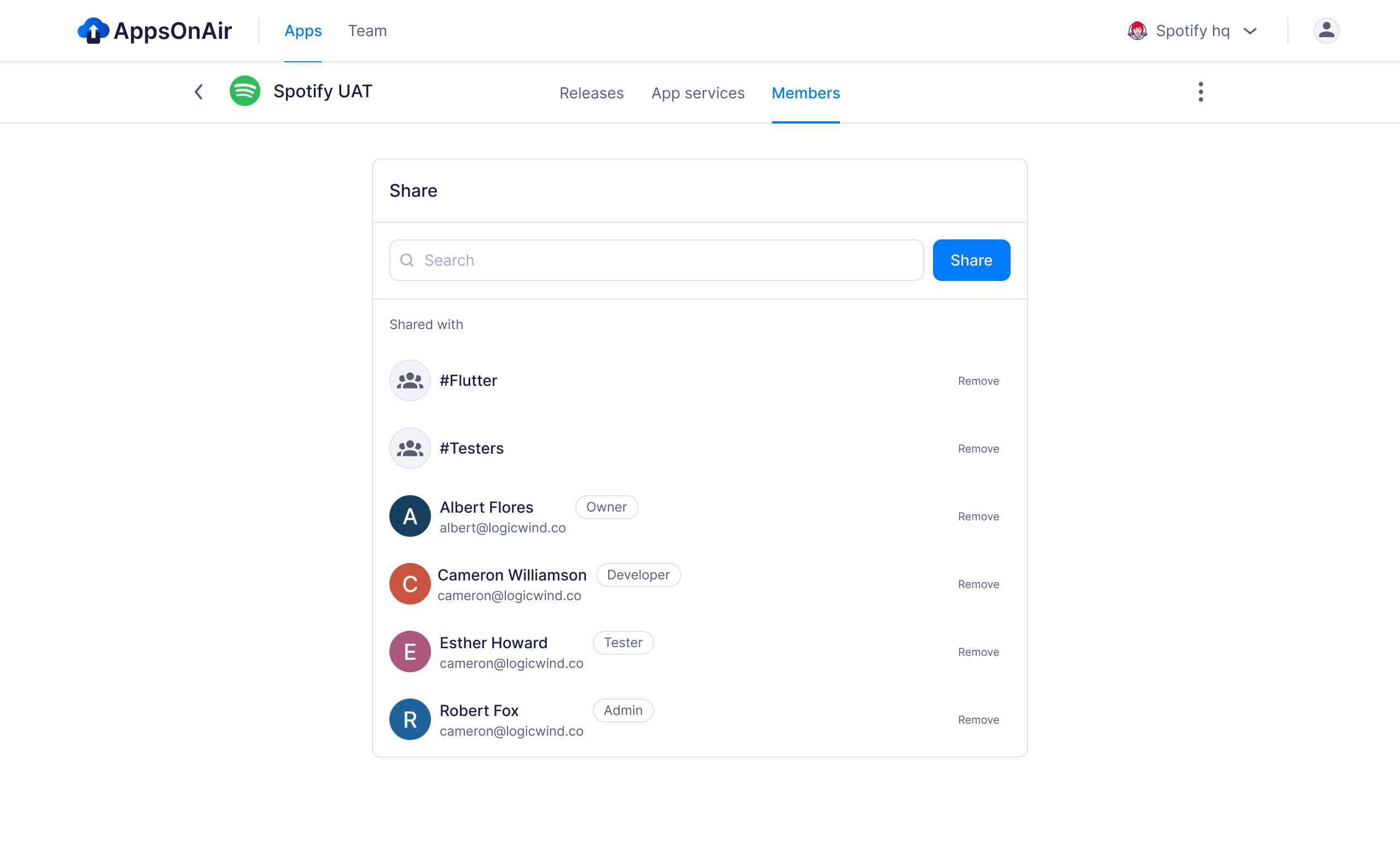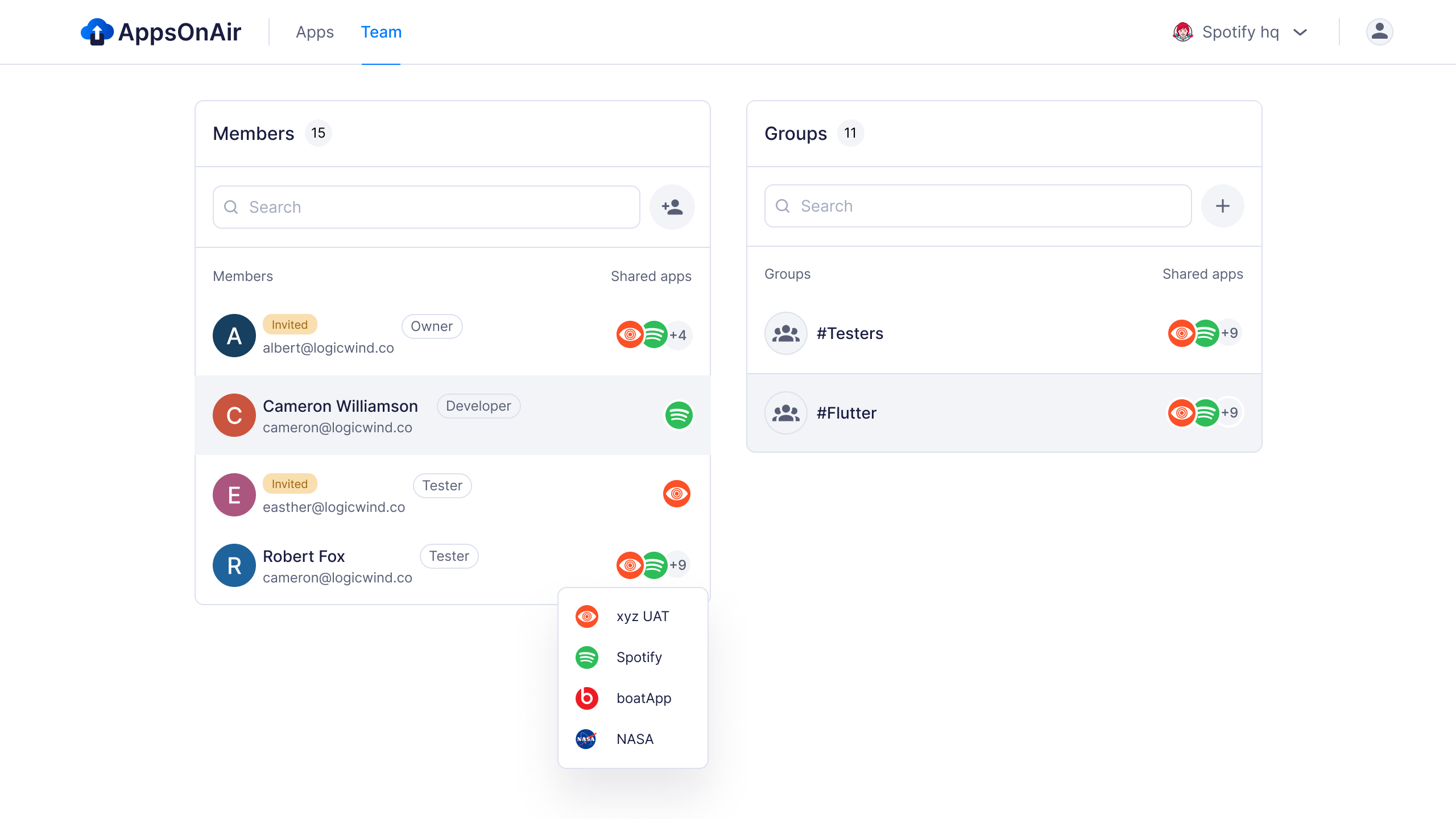About AppsOnAir
A tool for developers to deploy development and In-house applications directly to the devices.
A platform that allows developers to upload and distribute their iOS and Android app builds to a single platform where testers and clients may download them. We call it a play store for unpublished apps.
Tools used:
My role:
UX designer
Visual designer
Problem Space
Based on Secondary Research data and client research data, we defined the problem space.
When it comes to mobile app development, it's done in modules. Developers distribute multiple .apk or .ipa files across teams for testing purposes.
Most communication channels like slack, google chat or gmail don't allow users to share .apk or .ipa files.
Maintaining track of previous versions of the builds is a tedious task for them. They currently keep it on a PC with a folder hierarchy.
Users are not able to download the in-progress app in their device easily till it is published on play store or apple app store.
To validate secondary research data, we conducted
Primary research
We talked to some of our end users to find out exact problem statements and audience we’ll be serving to. Below is the questionnaire for the user interviews we conducted.
Screening Interview Questions:
- What is your job role ?
(expected answers : Tester, Full stack dev, Mobile app dev, Android/ios dev, project manager, product manager, Client) - What industry do you operate in ?
(expected answers : IT, technology, technology based product/service) - How many years of experience do you have ?
(expected answers : 1 year minimum)
Interview Questions:
- Approximately how many hours do you code in a week ?
- Have you ever released a build for the mobile app you’re working for ?
- Take me through the journey of how do you deploy app builds for internal usage.
- What do you do if you want to find a build version which you released years/months ago ?
- How do you maintain and share release notes for your releases ?
- How do you Share the builds with your team ?
- How often do you share builds ? (Considering you’re constantly working on that app development)
- Please rate your current sharing experience on the scale of 1-10, 10 being the worst.
- What improvements could be made in your current build sharing process for a better experience?
- How do your team know if any new release has been done for the same app?
- Considering the situation, Your team and stakeholders have already downloaded the app and then there is some problem in the app which could harm their device. What do you do in this situation ?
- What haven’t we asked you today that you think would be valuable for us to know?
We figured out for whom do we want to serve. Hence, defined our
target Audience
Primary:
Developers who want to upload & share their iOS & Android applications builds and Testers who want to download & test builds.
Secondary:
Clients and internal management team to keep track of development progress.
Dug deep into users’ pains and gains to define
user personas

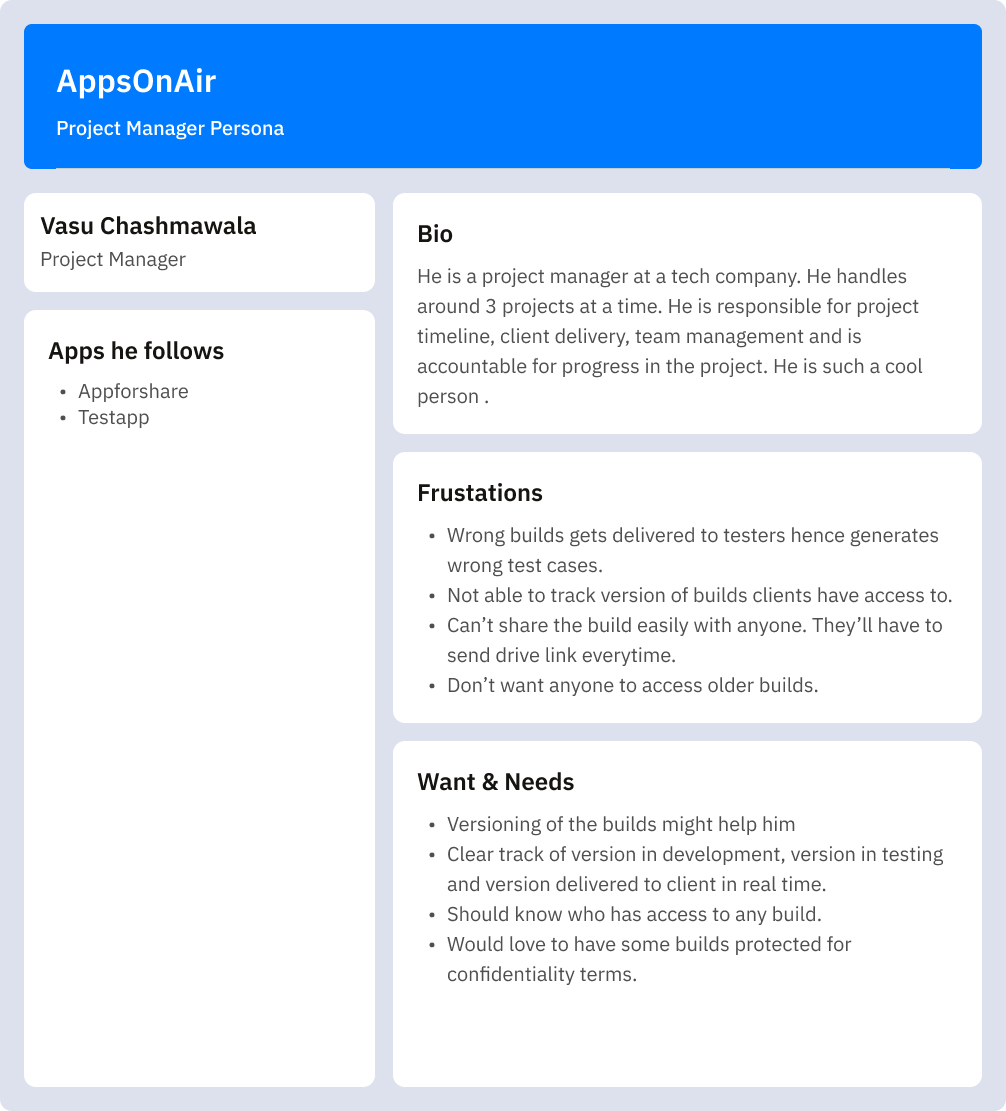

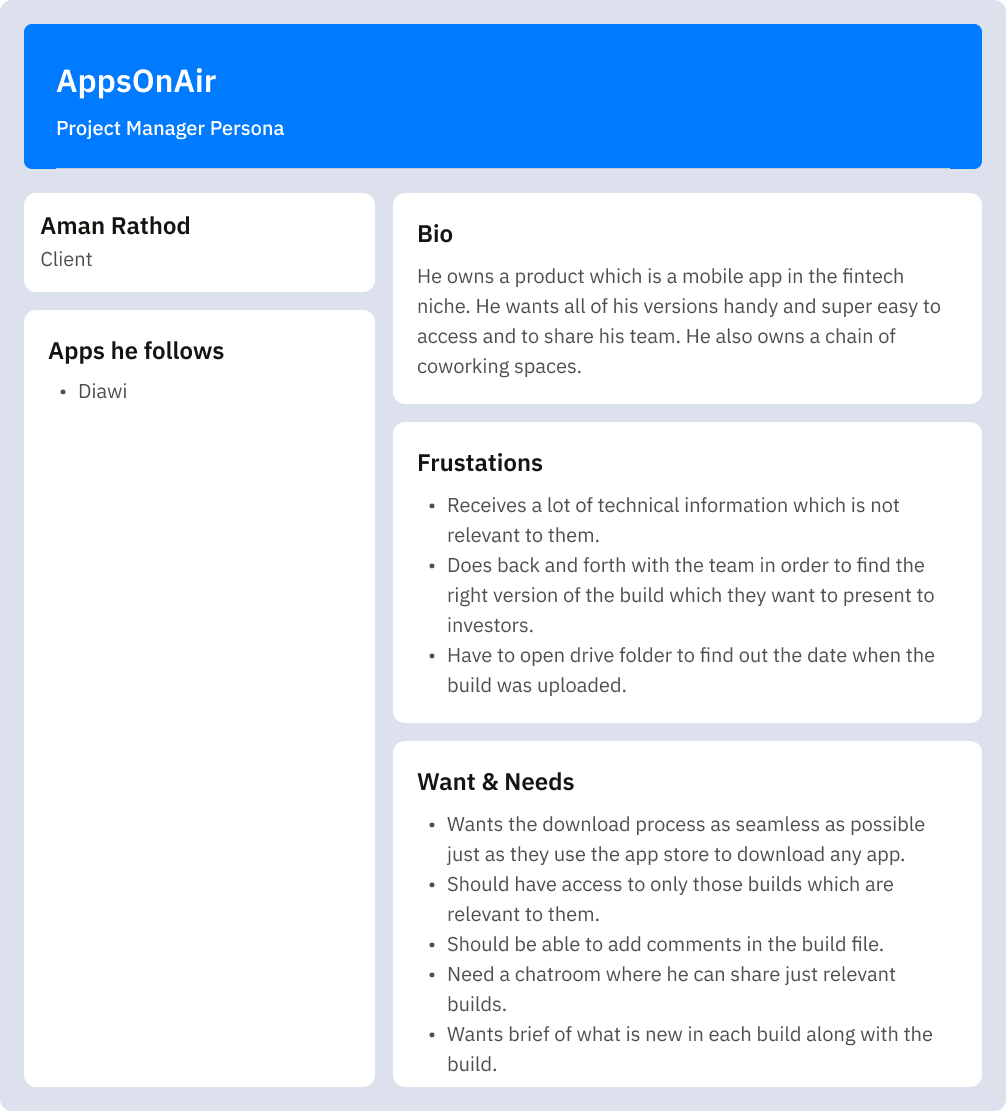
Now, to understand un-communicated problems, We did
Empathy Mapping
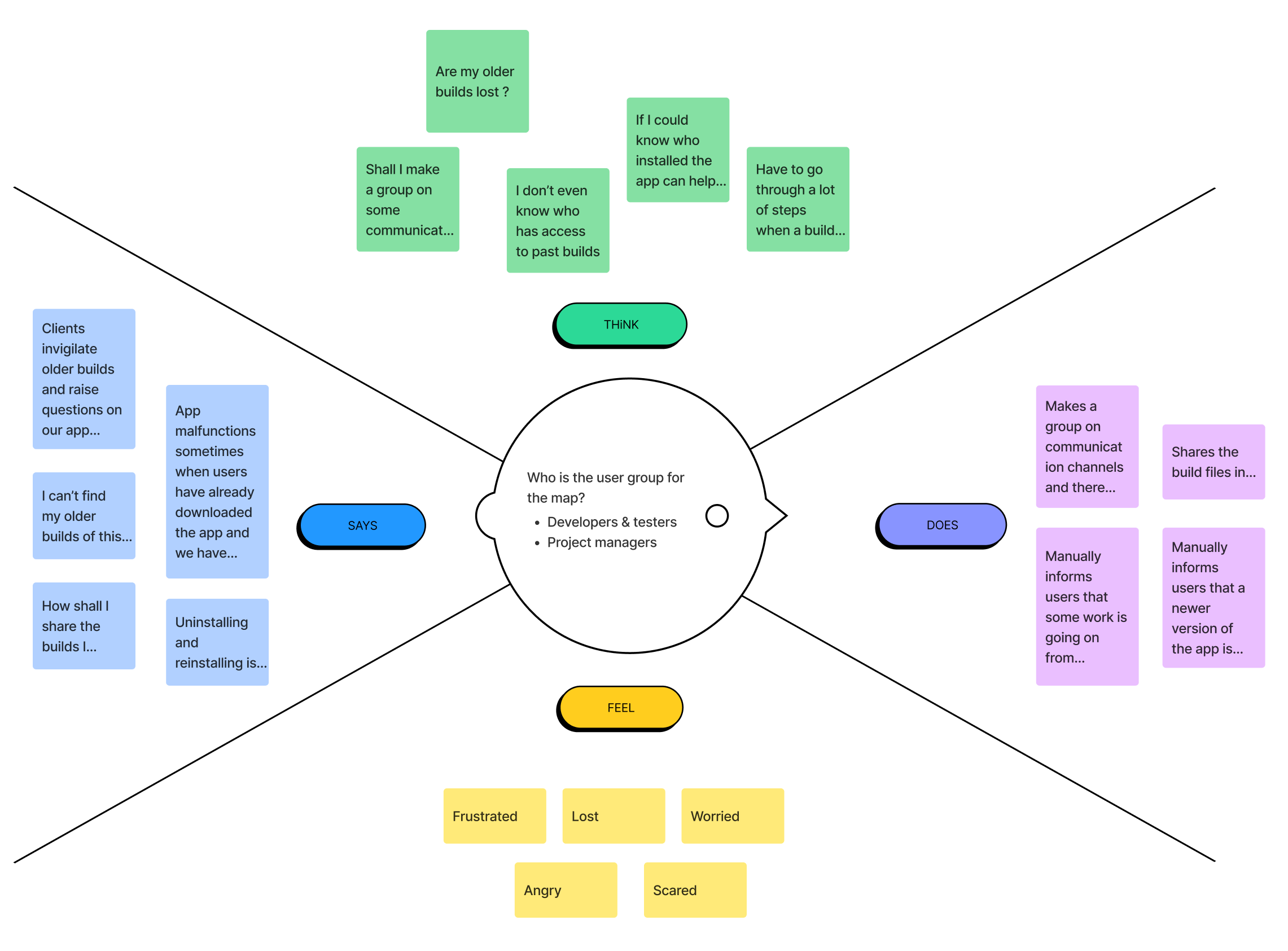
To know what’s working and what’s not working for our competitors; we conducted
Competitor Analysis
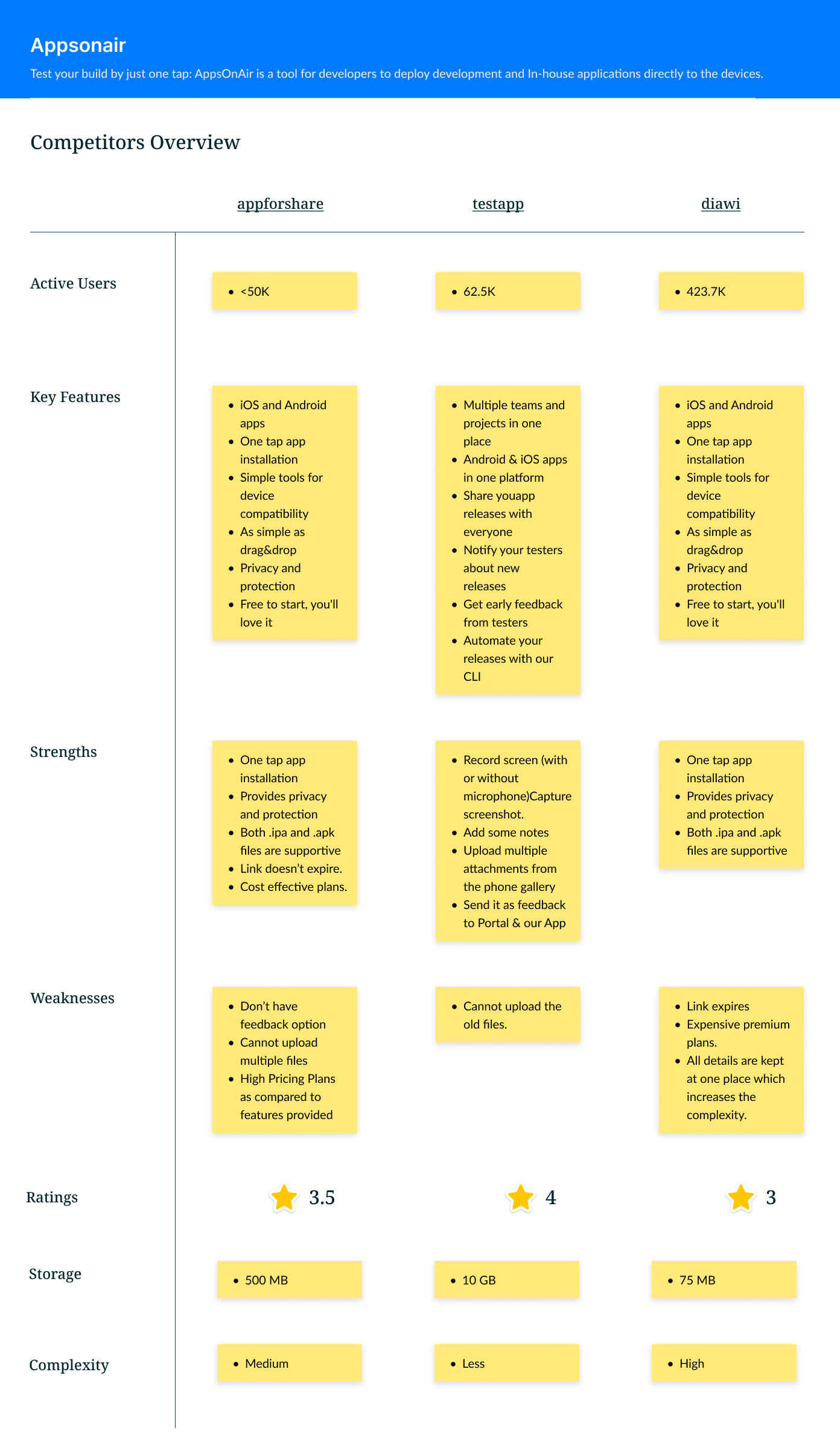

After a lot of brainstorming, research and experimentation, we proposed solutions to stakeholders.
Proposed Solutions
Web app:
- Developers can upload and share android and ios builds.
- Folder design structure to encapsulate all the builds.
- Version History management containing past builds along with build details.
- Can provide a similar experience for users as if they’re uploading an app on Google play store or apple app store.
- Users can Upload .apk or .ipa files in an app with release notes.
- In their created workspace, the admin can add people and create groups, as well as control the visibility of the app and build files with provision to password protect the builds.
- Provision to raise an error message in the User’s device when they open an app downloaded through AppsOnAir if the app is under maintenance.
- Users will receive a message prompt about an update when a new version is available for that app.
- Basic stats of app uploads & installs.
Mobile app:
- Users can download the latest builds into their devices once they’re a part of any workspace where there are apps and builds uploaded.
- Users will receive a message prompt about an update when a new version is available for that app.
- Users can easily switch to another workspace ang manage other apps in the dashboard.
- Users can see build details, release notes and permissions of individual builds of the application.
How a user would navigate to complete tasks. Flow a little through
User flows
Create an app and upload build for New User:
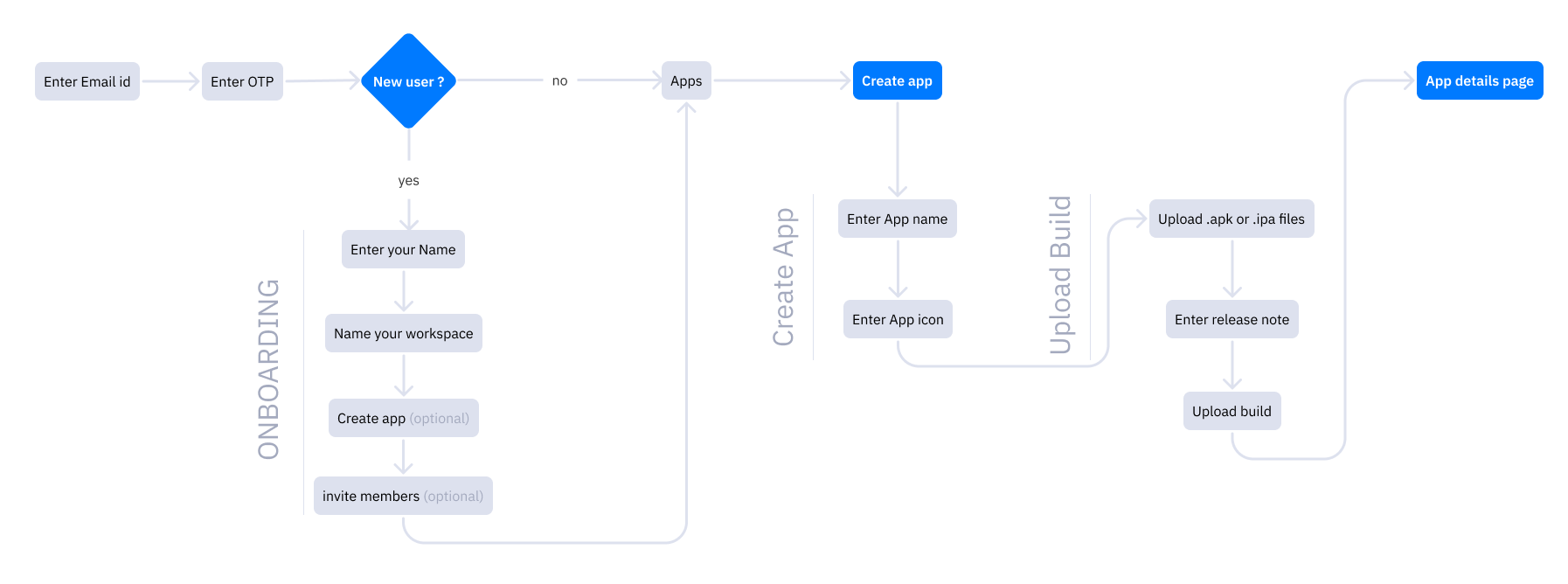
Upload build in Existing app
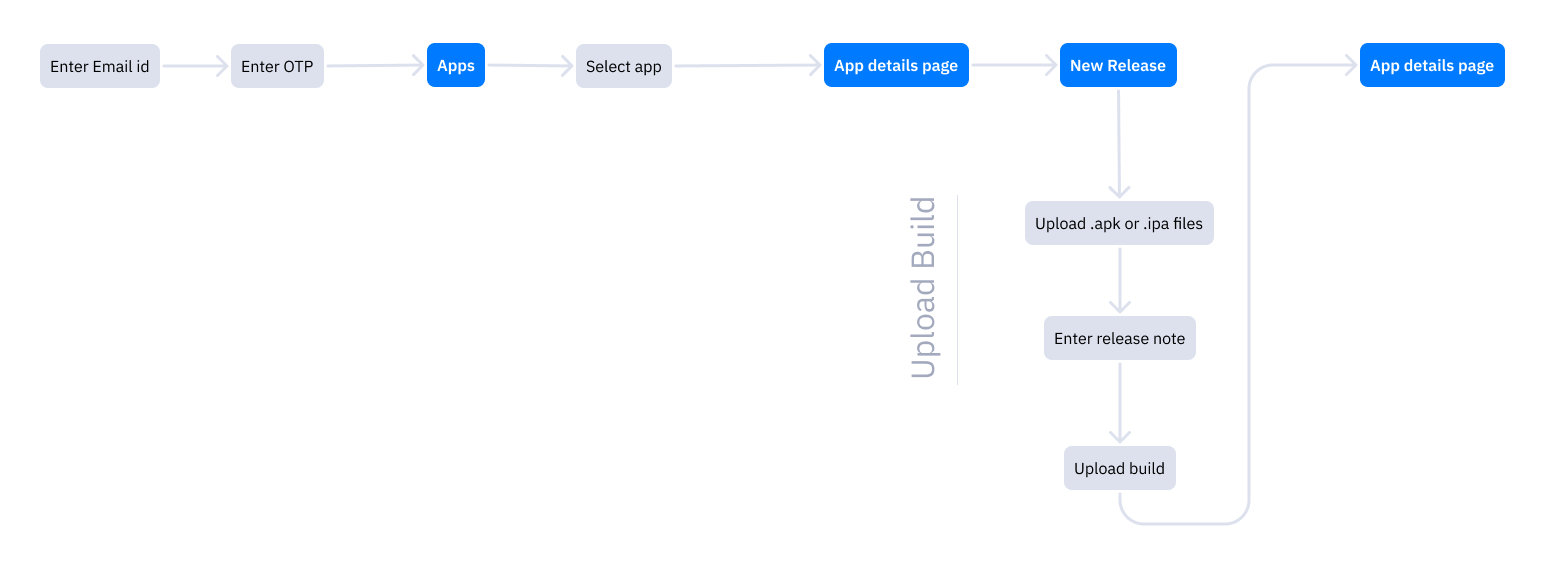
Add members to your workspace
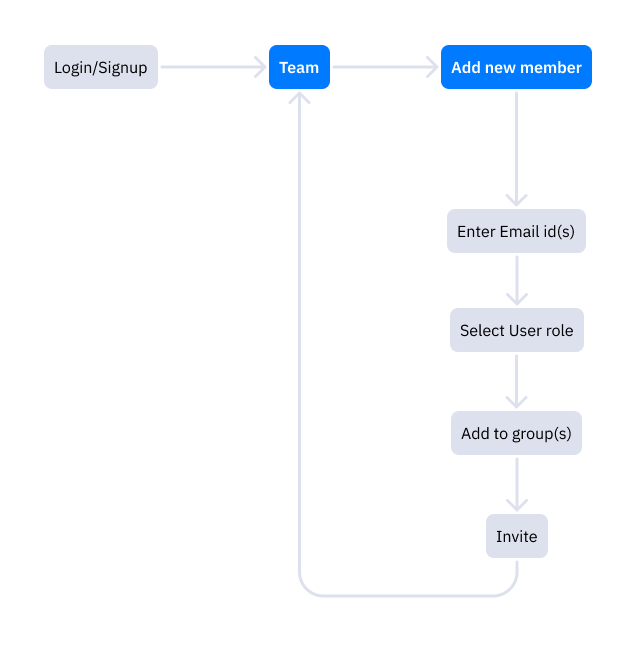
Create Group in your workspace
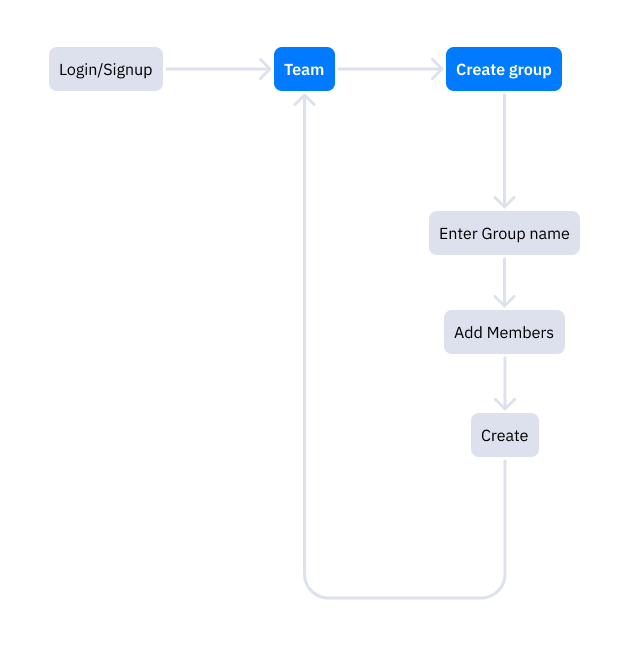
Mapped all the flows and features into an
Information architecture

Let's translate rough sketches and wireframes into UI Design

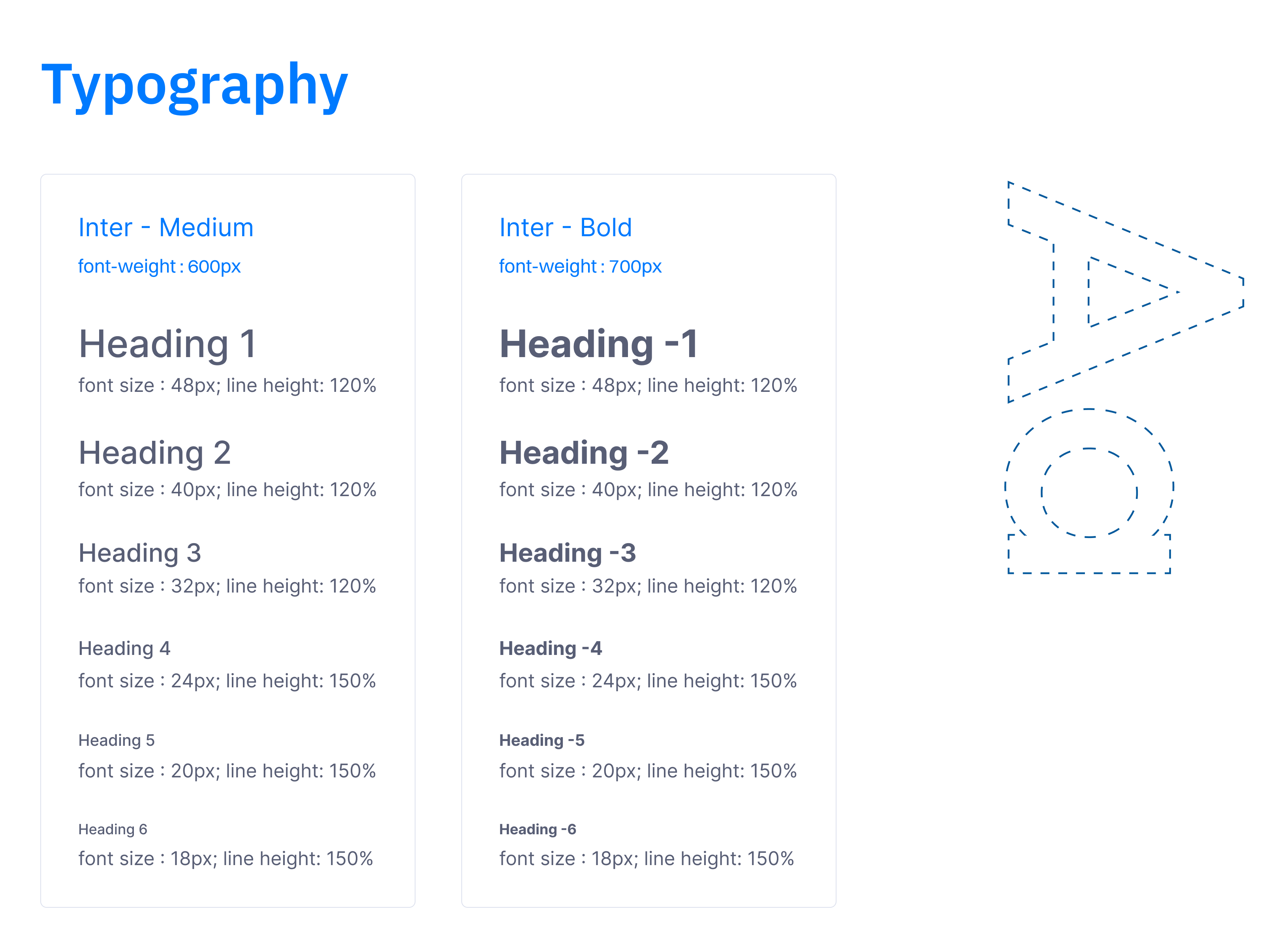

UI design
Signup and Login screens

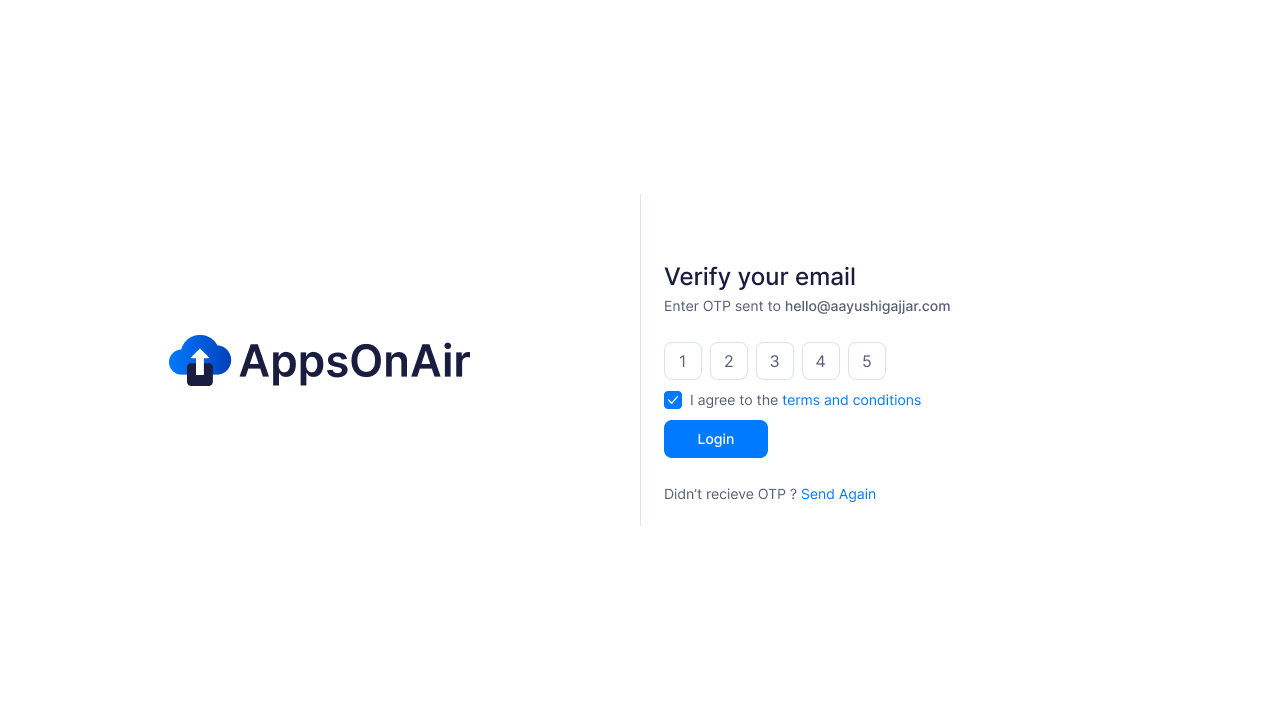
Onboarding screens

Name your workspace
We got the users started by naming their workspace where they can upload and maintain the builds.
Create app & upload build
Once the users have created the workspace they're going to work in, they can start by creating an app which works as a folder-like structure inside where the builds are maintained.

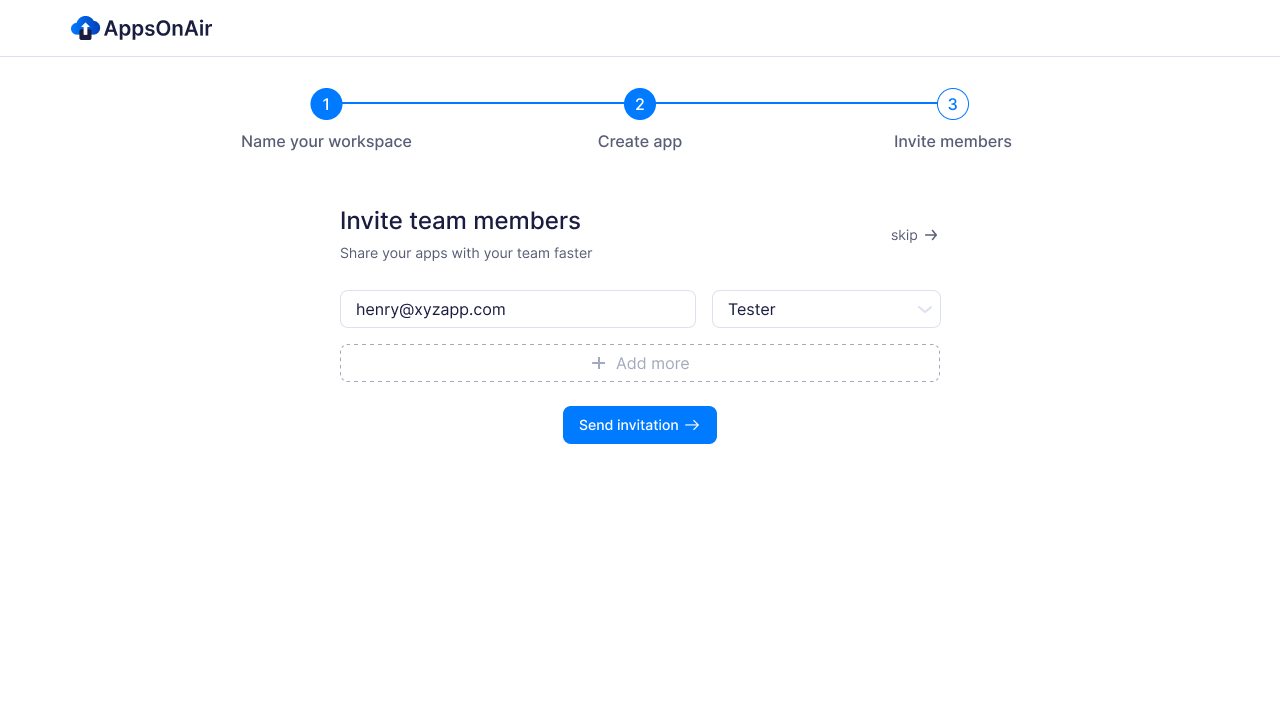
Invite team members
Invite team members to your workspace. Any organisation can invite their employees or clients in the workspace to access the unpublished app builds for testing.
Workflow inside the app

Manage builds inside an app
Manage all your builds and data about the builds including release notes, permissions and share links. Users may even download any older builds as well. Moreover, you can also track the activities.
Share with relevant people
People or groups with permissions to the folder can only access the builds in a particular app.